Practice mode is a technological hit for revolutionizing the learning experience for children. PiggyRide has always focused on making online learning easy and fun. This newly launched feature will make learning for your kids more collaborative, interactive, and super-fun.
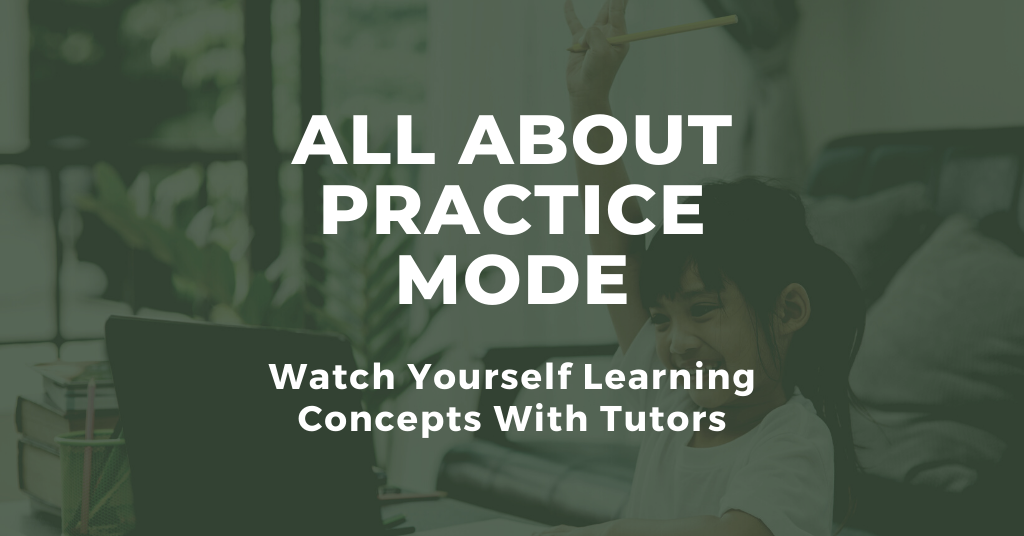
What is Practice Mode?
Using this feature, your child will be able to practice along with the tutor while watching themselves. Whenever your child will find themselves stuck anywhere, using this feature your child will be able to pick on from where they left off.
What Makes “Practice Mode” Special?
This revolutionary learning feature will help your child practice with tutors together. For instance, if you have enrolled your child in a dance class and they are not able to cope up. Using this feature they will be able to match up to the pace of the instructor. The “practice-mode” feature will also ensure that your child is given sufficient time to master the particular skill. Moreover, this feature will enable your child to work on their imperfections and rectify the places where they are making mistakes.
How to Access the Practice Mode While Learning With PiggyRide?
This is very simple, we will be guiding you through the entire process. So, here you go-
First Step- Visit the Official Website of PiggyRide- https://www.piggyride.com/
Second Step- After opening the website, sign up and make a profile for yourself on the website.
Third Step- After completing the sign-up formalities, open your enrolled course, workshop, or any free video tutorials.
Fourth Step- Once the desired learning product is opened and the tutorial video is playing.
Fifth Step- Click on the full-screen icon and let the learning video play in that full-screen mode.
Sixth Step- Below the footer section, you will see a camera-shaped icon. Click on that camera icon.
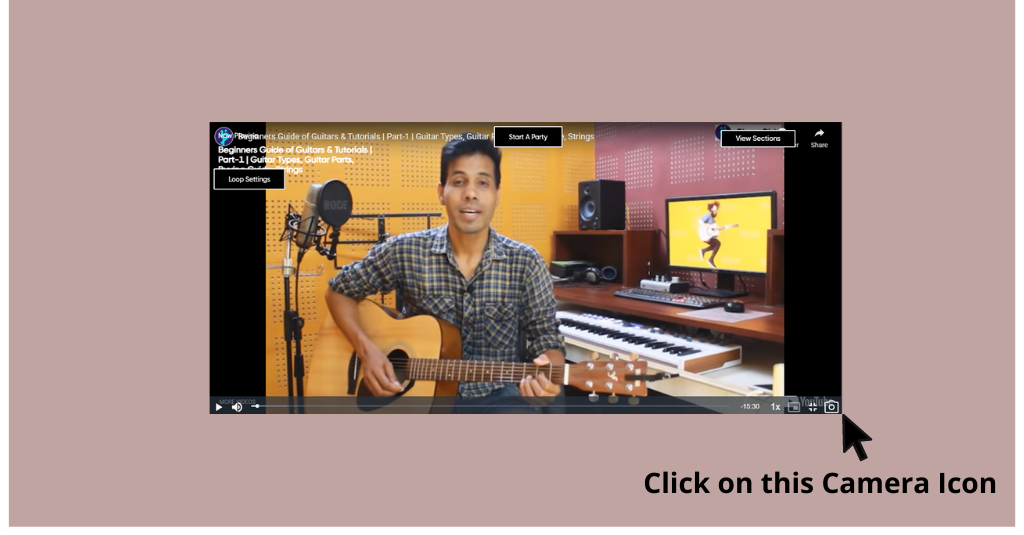
Seventh Step- After clicking on the camera icon, a tab will appear on the right-hand side of the screen.
Eighth Step- On the left side of the screen, you will see the tutor performing a particular activity, and on the right side, you will see yourself.

Ninth Step- All you have to do is look at the tutor and match your moves with his/her moves.
Key Benefits
The following mentioned points are the key benefits of using the practice-mode feature.
(a) While learning through PiggyRide tutorials, using the practice mode feature children can easily practice along with the tutor.
(b) The practice mode feature will help in creating the exact mirror image of the tutor and the kids will be able to match their steps and actions with perfection.
(c) Using this feature your kids can master a skill with utmost accuracy and precision.
(d) This feature allows you to keep track of your learning growth.
So, what are you waiting for? Let the learning journey of your kid begin with PiggyRide and get a chance to experience revolutionary learning with advanced technological features.


Leave a Reply