“Never stop learning, because life never stops teaching”. Keeping this motto in mind, this article will focus on the 2 newly launched features that are the Feed and QnA, and how they will make learning more collaborative and immersive. PiggyRide has always focused on making the learning experience for kids immersive and highly interactive. Therefore, we have embarked on a journey of providing value-based learning experiences to each and every one. And we have also become India’s leading ed-tech platform for providing the best and quality online education to you at the convenience of your home.
At PiggyRide, you can explore online live kids activity classes that will help your children to grow and nurture their skills accordingly. You can choose from over more than 100+ online live classes and make way for a joyful learning ride. Furthermore, we have collaborated with instructors and experts from different fields and have brought endless possibilities for your little champ.

With our online live classes, your little champs can actually PLAY, LEARN, and CREATE by enrolling themselves in our skill-based activity courses. And do you know what is the best part? We also offer skill enhancement workshops with a perfect amalgamation of learning and entertainment. And these workshops are FREE! From online yoga classes to online music classes, live dance classes to live chess classes, we have got you covered. All our comprehensive courses will help your little kids to grow and maximize their skills to the best of their abilities. Doesn’t this excite you? With this knowledge in mind, let’s try to understand the 2 newly launched features that are the Q/A and Feed features respectively.
Related Articles: Start Your Journey As A Tutor With PiggyRide
QnA- Get All Your Expert Answers Quickly!

We all agree that being a parent is not less than a job and moreover, handling kids can definitely be a cumbersome task for any parent. Apart from looking after your kids, and providing them a healthy environment to grow, there are various other things that you have to look at as parents. Whether it is choosing the right school for your child or choosing the best book for them. There can be thousands of questions and doubts that can invade any parent’s mind. Therefore, to help the parents and make the parenting journey easy we have come up with a new feature and that is our QnA section. And not only parents but even kids and teachers can also use this feature to get all their doubts cleared. Apart from getting your doubt clear, you can also look for suggestions across various topics and spheres.
How to use the QnA section?
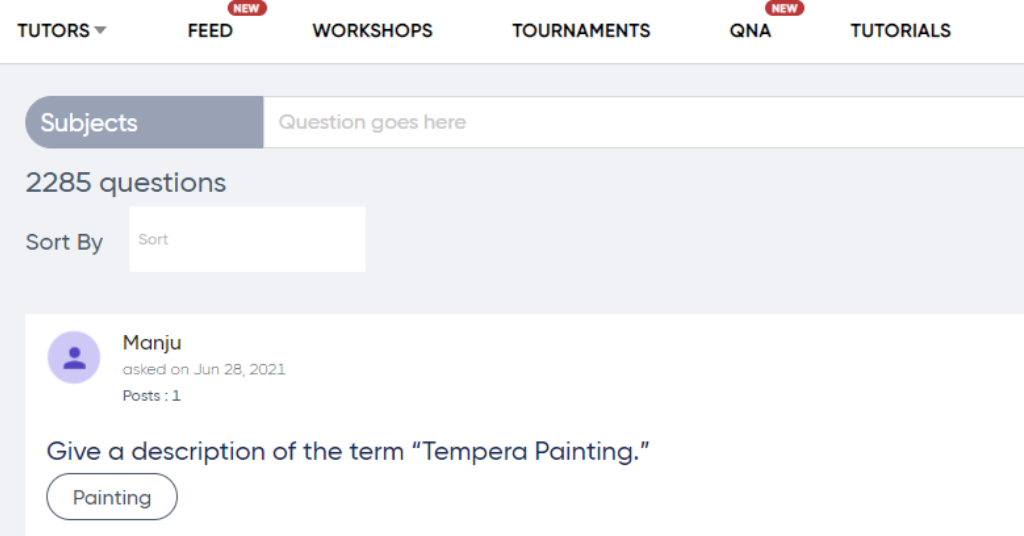
QnA section is very simple to use. Follow the steps mentioned below to access this feature.
i) Open the official website of PiggyRide and that is- https://www.piggyride.com/
ii) Make a user profile of yourself on our website by adding your number, email address, and profile picture.
iii) On the successful completion of your profile, open our homepage and click on the QnA option.
iv) After opening the QnA section, towards the top right-hand corner, there will be an option of “Ask a Question” click on that option.
v) Once you have clicked on the given option, open the category tab and select your desired category.
vi) You can choose from an endless number of options in the tab.
vii) After you have selected the option, post the question that you are doubtful about or you can even express your concern regarding anything.
viii) Just make sure that the category that you have selected and the question you are asking should coincide with each other.
ix) After you have written your question, click on the post option.
x) Well, your query has been successfully registered in our internal system.
All now you have to do is wait for the response from our team members. Using these steps you can easily ask anything and everything from our team. The Q/A feature will ensure that the flow of communication is transparent. So what are you waiting for? Post your question now!
Feed Section- Keep in Touch With Latest Buzz!

The feed section will give you a glimpse of all the latest buzz and happenings around the kid’s world. It is a special feature curated for your little wizards. Using this feature your kids will get access to online quizzes, riddles, quirky did you know facts, vocabulary tonic, idioms, the personality of the week, and a lot more exciting things. Apart from kids, even parents can explore this feature. They can explore parenting advice, and some really engaging content revolving around their kids. The content that goes up on the feed is specially curated for parents and kids. Your kids can even answer the quizzes and riddles.
How to Use the Feed Section?
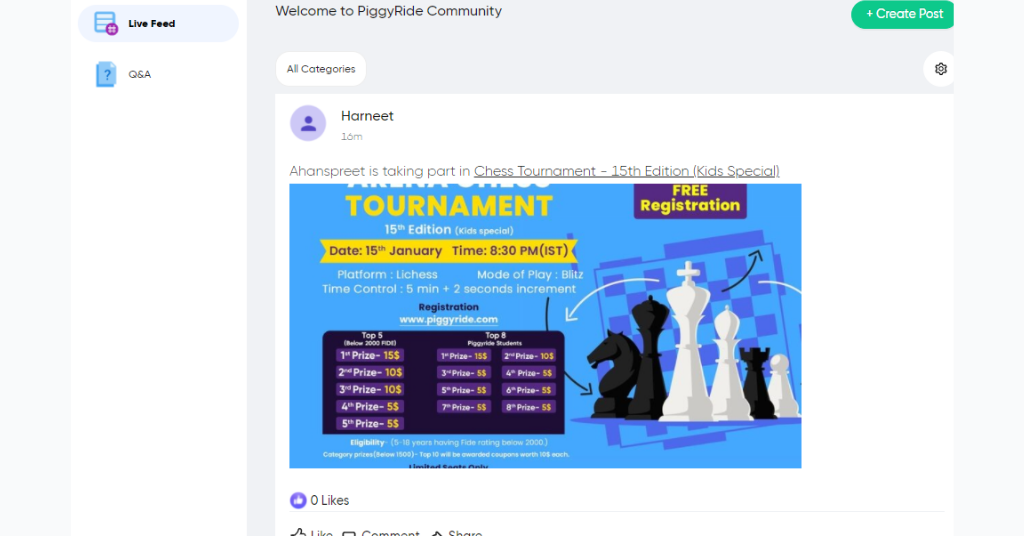
The feed section is very simple to use. Follow the steps mentioned below to access this feature.
i) Open the official website of PiggyRide.
ii) Make a user profile of yourself on our website by adding your number, email address, and profile picture.
iii) On the successful completion of your profile, open our homepage and click on the Feed option.
iv) Once the feed opens up, you will be able to see what people are posting and sharing, and a lot more activities.
v) Towards the right corner click on the option “Create Post”.
vi) This option will enable both the kids and parents to create posts and share whatever is there in their minds.
vii) You can even post your answers on the quizzes and the riddles.
This feature will enable us to build a loyal community of parents and children.
Related Articles: Collaboration Of NFT Technology With PiggyRide Certificates
Final Words
We at PiggyRide, are constantly aiming and striving to provide the best learning experience to kids. Both the features will make online learning more rich and transparent. To add to this the overall aim of both sections is to make online learning more collaborative, immersive, and rich. So, let’s join our hands together and create a learning comprehensive learning environment that will enable your kids to develop into better individuals.


Leave a Reply